Intelligence As A Service
Security tips on using Intelligence as a Service (IaaS) Platform
To strengthen the Security, please follow below security tips as reference on additional measures you can do to protect your information from risks.
-
Avoid accessing the IaaS platform with public computers.
-
Password security: you are advised to keep your password secured and safe from leaking to others. You must not disclose your password to others. If you suspect someone knows your password, please change your password immediately by click here.
Your IaaS password must be at least 8 characters long composed with at least one upper case letter (A-Z), one lower case letter (a-z) and one digit (0-9). It is recommended that you change the password regularly. You can’t use an old password that has been used in the last 3 password changes.
-
Install and update anti-virus software regularly to ensure your PC is having the latest protection. Do not open any suspicious or unknown emails and attachments to reduce the vulnerability to computer malicious codes
-
Automatic Time-out for the IaaS platform: There will be an automatic “time-out” when IaaS platform is connected for 4 hours. Please logout and close ALL browsers every time after using the IaaS platform or before leaving your PC unattended. Do NOT leave an IaaS session unattended at any time.
-
Verify the authenticity of the IaaS platform before login:
IaaS Platform is authenticated and secured by a digital certificate. To verify,
-
Click the “Security Lock” button in your Chrome Browser
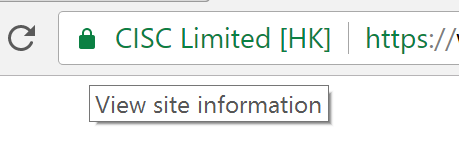
-
Click “Details”
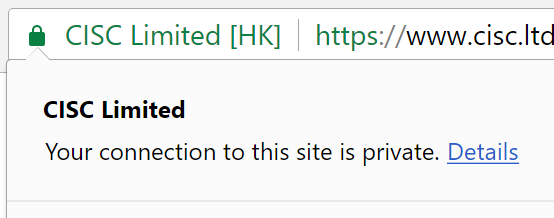
-
Click “View Certificate”
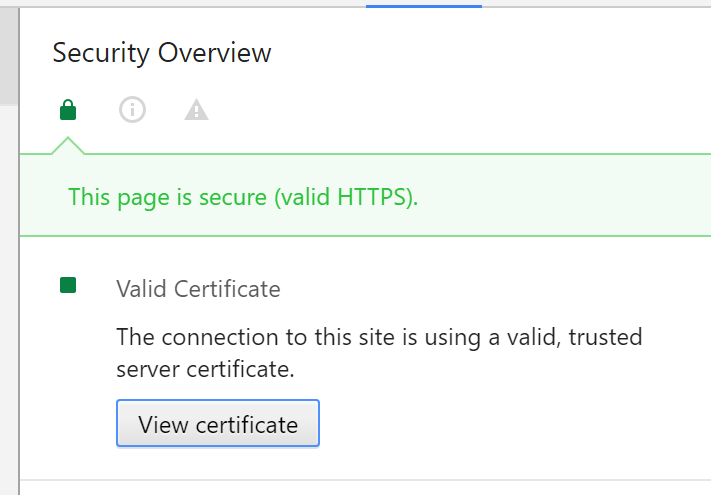
-
Check if "Issued To" shows "www.cisc.ltd" and the validity date to confirm the certificate is valid and does not expire.
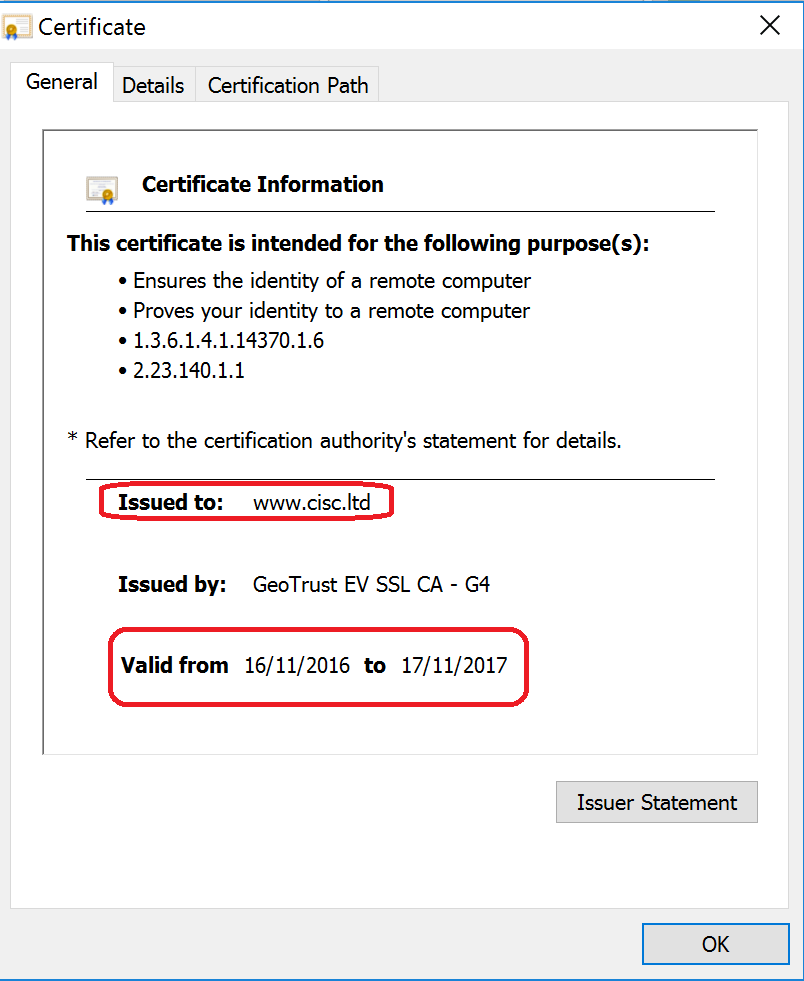
-
Click the “Security Lock” button in your Chrome Browser